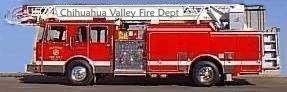
Repeating events are set from the context-sensitive or local menu.
| Daily / Weekly | Repeat every n days or weeks |
| Monthly / Yearly | Repeat on same day number |
| Monthly / Yearly | Repeat on same day of week |
Access "Set Repeating event" from the message dialog:
- Open the message dialog (Edit | Messages)
- Click on "Multi" button
- Right-click on desired record
- Select "Set Repeating event" from local menu
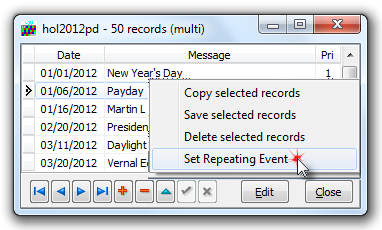
Repeat event every n Days or Weeks
To set an event that repeats by a specified number of days or weeks:
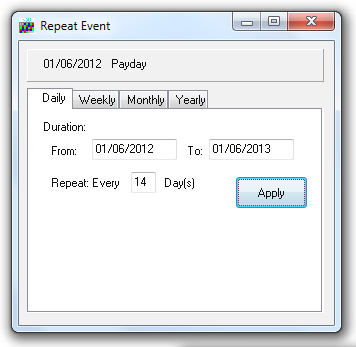
- Select the "Daily" or "Weekly" tab as desired
- Set the start date in the "From:" edit control
- Set the end date in the "To:" edit control
- Enter the time interval in the "Repeat: Every" edit control
- Click on the "Apply" button
Repeat event on same day number each Month or Year
To set an event that repeats on the same day number (date) each month or year:
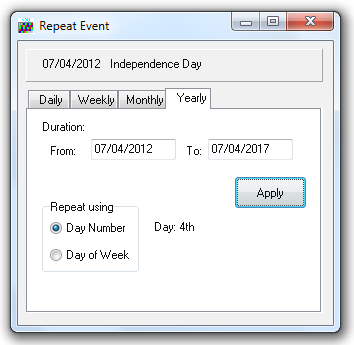
- Select the "Monthly" or "Yearly' tab as desired
- Set the start date in the "From:" edit control
- Set the end date in the "To:" edit control
- The day number (date) is taken from the selected message
- Click on the "Apply" button
Repeat event on same day of week each Month or Year
To set an event that repeats on a specified day of the week:
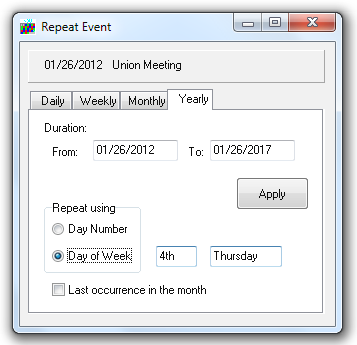
- Select the "Monthly" or "Yearly" tab as desired
- Set the start date in the "From:" edit control
- Set the end date in the "To:" edit control
- The day-of-week and week number is taken from the selected message
- Check the "Last occurrence in the month" box where appropriate
- Click on the "Apply" button