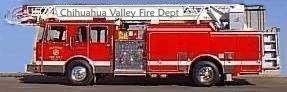
The Installshield WebDeploy option is available to Internet Explorer users only.
To use WebDeploy, the user will have to temporarily make a change to the security settings.
From the Internet Explorer menu bar, choose Tools, then Internet Options to display the "Internet Options" dialog:

Select the "Security" tab; the "Internet" zone should be active; click on the "Custom Level" button:

In the "Security Settings" dialog, scroll down to the "ActiveX Controls and Plugins" section, and change the setting for "Initialize and script ActiveX controls not marked as safe" from "disable" to "prompt":
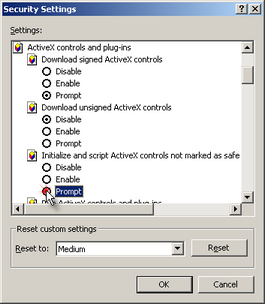
Click on "Ok" to close the "Security Settings" dialog, then click on "Ok" to close the "Internet Options" dialog.
During the installation, when asked if you want to accept the Installshield certificate, click on "Yes".
Remember to restore the original security settings when the installation is completed.