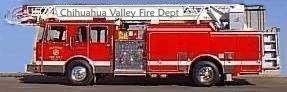
Licensed users are authorized to publish monthly or annual calendars to their personal oragency website provided that a link to our web site is provided; see details below .
First, decide whether you want to create a monthly or an annual calendar; display the calendar on-screen and change the settings to create the look you want.
Copy the contents of the active window to the Windows clipboard by holding down the [Alt] key and pressing the [PrintScreen] key (may say "Prt Sc").
Open your preferred image editing program, and paste the contents of the clipboard as a new image (this is typically done from the Edit menu).
Note: some image editing programs (like Microsoft Paint) use a "canvas" - a white backgroundonto which graphic elements are placed. If the canvas is too small, most programs will increase its size to fit the clipboard image (after prompting the user).
Crop the image as required (e.g. to remove the border or window header).
Save the image as a GIF, JPEG, or PNG file; the .gif format will usually result in a smaller file size, but the color palette is more limited.
If you elect to use the JPEG format, modify the quality (compression) settings to reach a reasonable compromise between image resolution and file size.
We suggest adopting a filename convention that will allow the user to easily keep track ofimages. For example, filenames for monthly calendars consisting of the year and month (e.g. 2010_03.jpg) will automatically be sorted chronologically.
Although it is possible to simply create a link to the image file, it is preferable to createat least a minimal html page to present your image. This also allows the user to comply with the requirement that a link to our website be provided.
An example of a minimal html page that conforms to W3C standards and recommendations is available as showcal.htm . Right-click on the link and choose "Save Target As" or similar to copy the html code to your computer.
This file can be edited to display pertinent information about your agency, as well as your calendar.
A link to our web site can be provided by inserting the following code into your html:
Calendar generated by <a href="http://www.shiftcal.com">ShiftCal</a>