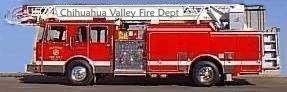
The following is a partial list of Shift Rotation Schedules currently on file.
To make one of these .ini files the default, download the file and save it with the filename "shiftcal.ini" in the application data directory. Depending upon your version of Windows (tm), this may be any of several places.
Windows Vista, 7, 8, 10, and 11 use the following convention:
C:\Users\username\AppData\Roaming\Erickson\ShiftCal6\Other users on the same computer who do not have a username directory in the "Documents and Settings" folder will find that the program defaults to the "My Documents" directory.
For further details, see the FAQ: Where are my files?
California
Other States
Canada
| Regina / Saskatoon | SK | Saskatoon.htm | Split Shift |
Other
| Souda Bay Federal Fire | Souda.htm | 48/48 4/8 |
| U.S. Coast Guard Fire | USCG.htm | 72/96 5-week |
| U.S. Postal Service | USPS.htm | 6-platoon |
| US Veterans Affairs | VAFD.htm | 48 on/72 off |
| Five-Day Work Week | WorkWeek.ini | Mon-Fri |